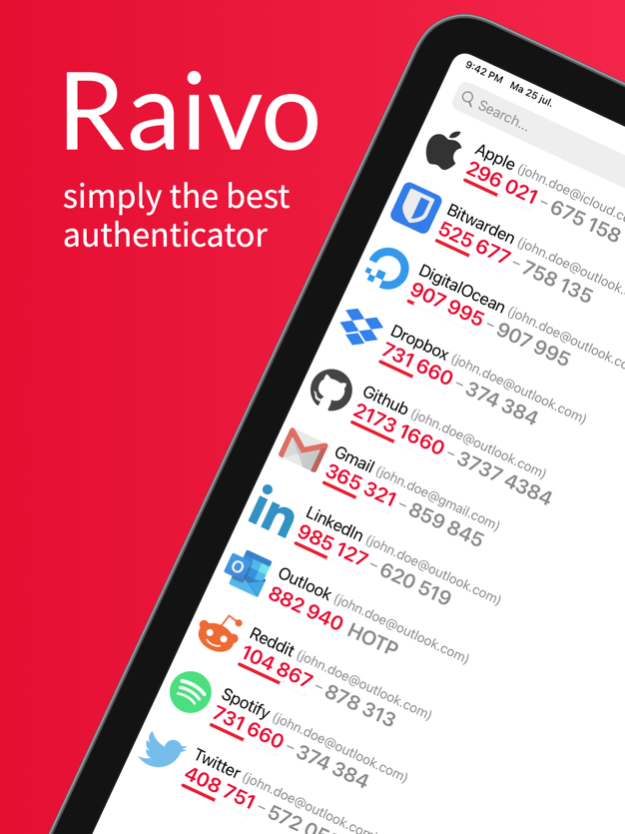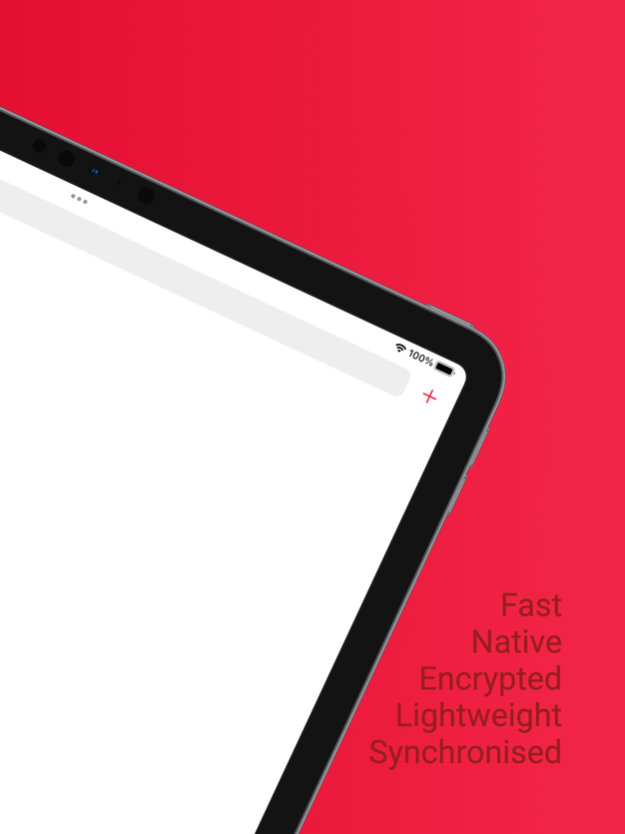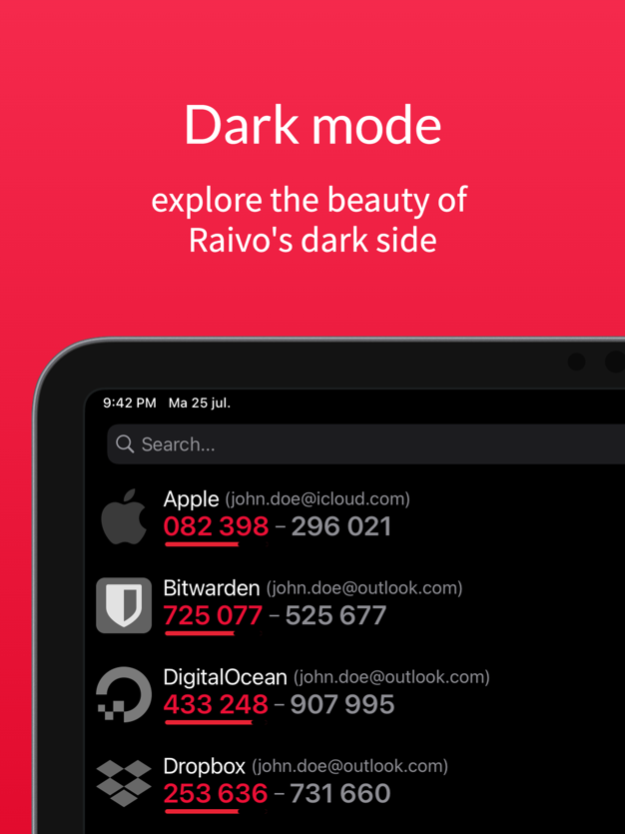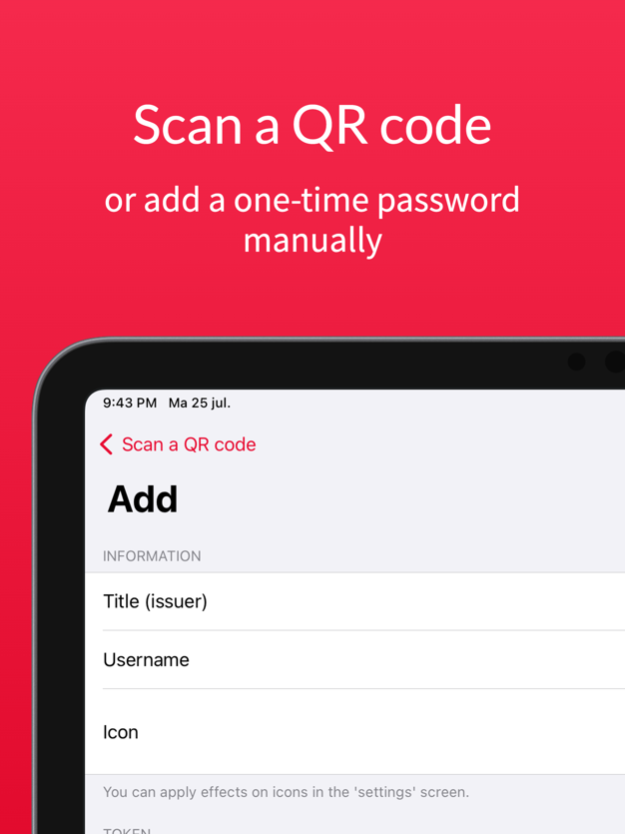Raivo Authenticator 1.4.21
Continue to app
Free Version
Publisher Description
A simple, secure, free & ad-free, native, clean & lightweight authenticator (2FA/MFA) that synchronises your one-time passwords (OTP) across all of your Apple devices.
Open Raivo Authenticator in one tap, sign in with FaceID and copy your one-time password to your Mac in one tap with the Raivo MacOS companion app. Using a multi-factor authenticator has never been easier!
• Backup/synchronise one-time passwords to iCloud (end-to-end encrypted).
• Export your one-time passwords to encrypted ZIP archives.
• Import one-time passwords from previous exports.
• Send your passwords to your Mac in one tap, cross iCloud account (end-to-end encrypted).
• Add (custom) icons to your one-time passwords and apply effects.
• Fast user experience with most often used functionality easily accessible.
• Scan a QR code or add a one-time password manually.
• Show both the current and previous one-time password.
• Unlock Raivo OTP with FaceID, TouchID or a passcode.
• Raivo OTP is native and open-source (built in Swift 5)!
• Raivo OTP is open-source and community-driven!
Jul 2, 2023
Version 1.4.21
Improvement(s):
• You can now downgrade to a lower version of Raivo if the version is backwards compatible (based on the semantic versioning model).
• Instantly hide OTP's when the app is in the foreground, but the iDevice screen is locked.
About Raivo Authenticator
Raivo Authenticator is a free app for iOS published in the System Maintenance list of apps, part of System Utilities.
The company that develops Raivo Authenticator is Mobime. The latest version released by its developer is 1.4.21.
To install Raivo Authenticator on your iOS device, just click the green Continue To App button above to start the installation process. The app is listed on our website since 2023-07-02 and was downloaded 3 times. We have already checked if the download link is safe, however for your own protection we recommend that you scan the downloaded app with your antivirus. Your antivirus may detect the Raivo Authenticator as malware if the download link is broken.
How to install Raivo Authenticator on your iOS device:
- Click on the Continue To App button on our website. This will redirect you to the App Store.
- Once the Raivo Authenticator is shown in the iTunes listing of your iOS device, you can start its download and installation. Tap on the GET button to the right of the app to start downloading it.
- If you are not logged-in the iOS appstore app, you'll be prompted for your your Apple ID and/or password.
- After Raivo Authenticator is downloaded, you'll see an INSTALL button to the right. Tap on it to start the actual installation of the iOS app.
- Once installation is finished you can tap on the OPEN button to start it. Its icon will also be added to your device home screen.